IntelliJ Java Webapp Gradle Build Failure
I have a good experience with JetBrains products IntelliJ, GoLand, RubyMine etc 90% of the time. IDE’s, however, tend to do things “automagically” that a standard text editor and command line don’t provide. Configuring the GOPATH in GoLand, obscuring directories in IntelliJ and the Gradle build default settings that inspired this post, are a few things that can inhibit the learning process with regards to how things should and actually work.
I won a one year license at a PhillyJUG meetup raffle and became hooked. The IntelliJ Ultimate edition provides server integration, a significant amount of framework support as well as a team of support people to resolve your issues that the community edition does not have. You can view a comparison. The server support is a mere convenience and isn’t required. It does create a more pleasant experience over the verbose Tomcat command line server arguments or the Gradle Jetty plugin configuration.
I keep getting burned every time I create a new Java webapp project in IntelliJ. When deploying the war file to the server, IntelliJ can not find it. I forget this issue exists because I don’t create Java webapps that often. I’m using Spring Boot or Dropwizard mostly with a built in server. I end up wasting an hour or so trying to understand the problem until I remember the issue. It is a documented issue with the default gradle build process. The issue can be found here, as well as a work around, but it hasn’t been integrated into updated releases for some reason. The comments on the issue page echo this. The first time this happened, I dug for hours before I ended up opening a support ticket. The team resolved my issue within a few hours. Below is an illustration of the steps.
Initial setup structure.
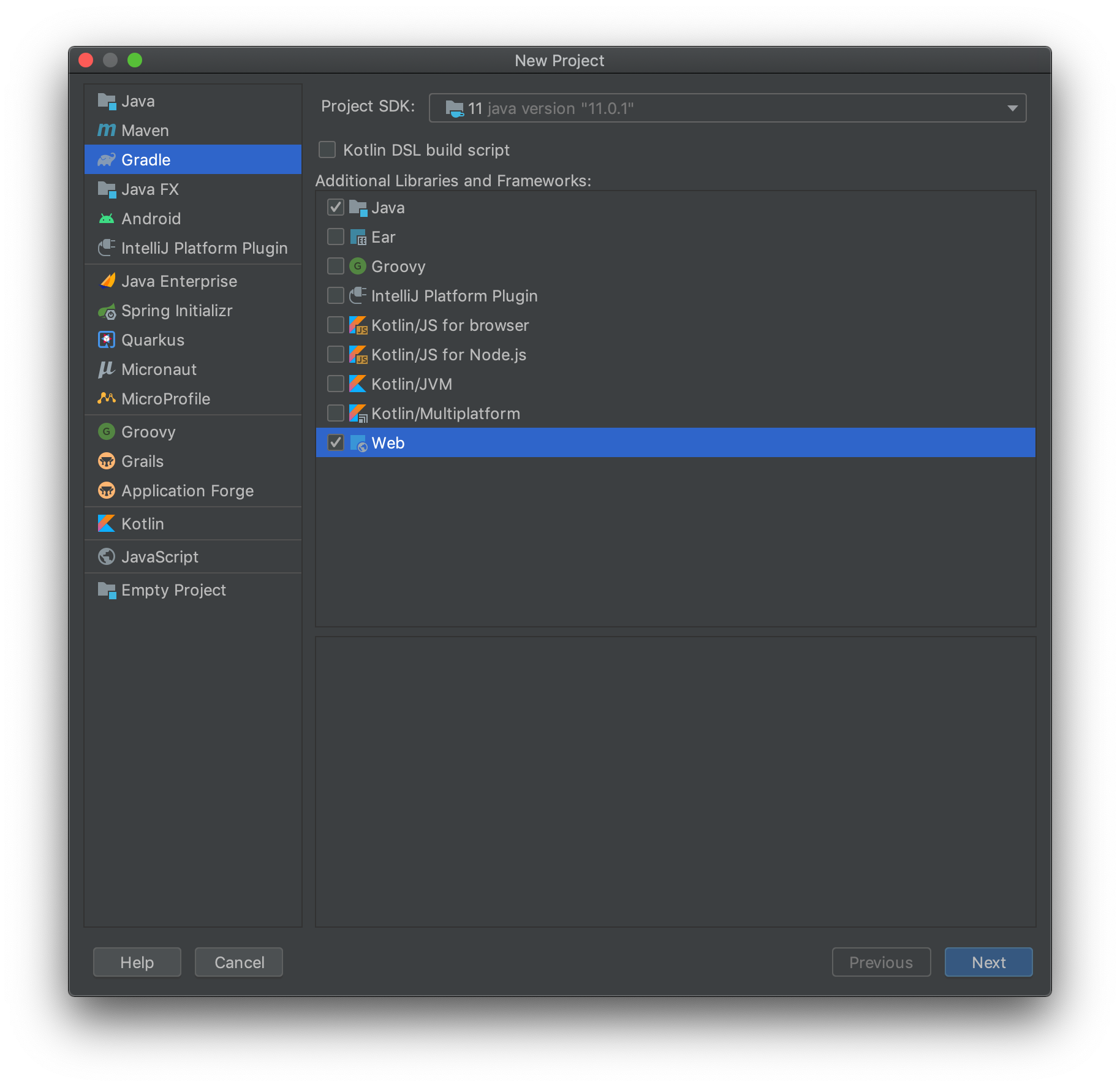
Adding Tomcat configuration with the exploded war artifact.
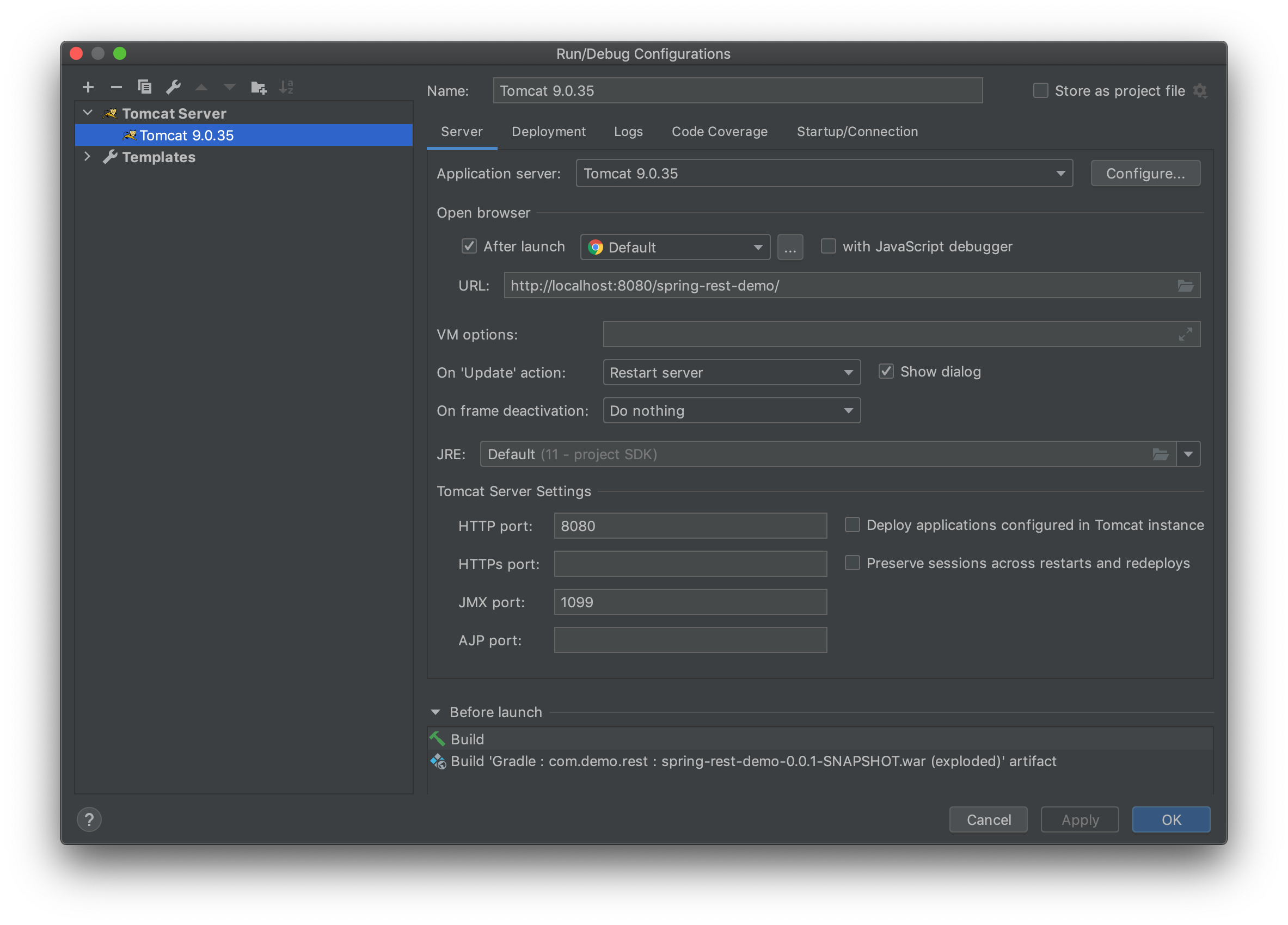
The war file can not be found with the default gradle build setting.
[2020-11-18 08:13:42,572] Artifact Gradle : org.example : spring-rest-demo-1.0-SNAPSHOT.war (exploded):
com.intellij.javaee.oss.admin.jmx.JmxAdminException: com.intellij.execution.ExecutionException:
/Users/ericbalawejder/Development/spring-rest-demo/build/libs/exploded/spring-rest-demo-1.0-SNAPSHOT.war
not found for the web module.
Select the following menu settings:
IntelliJ IDEA -> Preferences -> Build, Execution, Deployment -> Build Tools -> Gradle
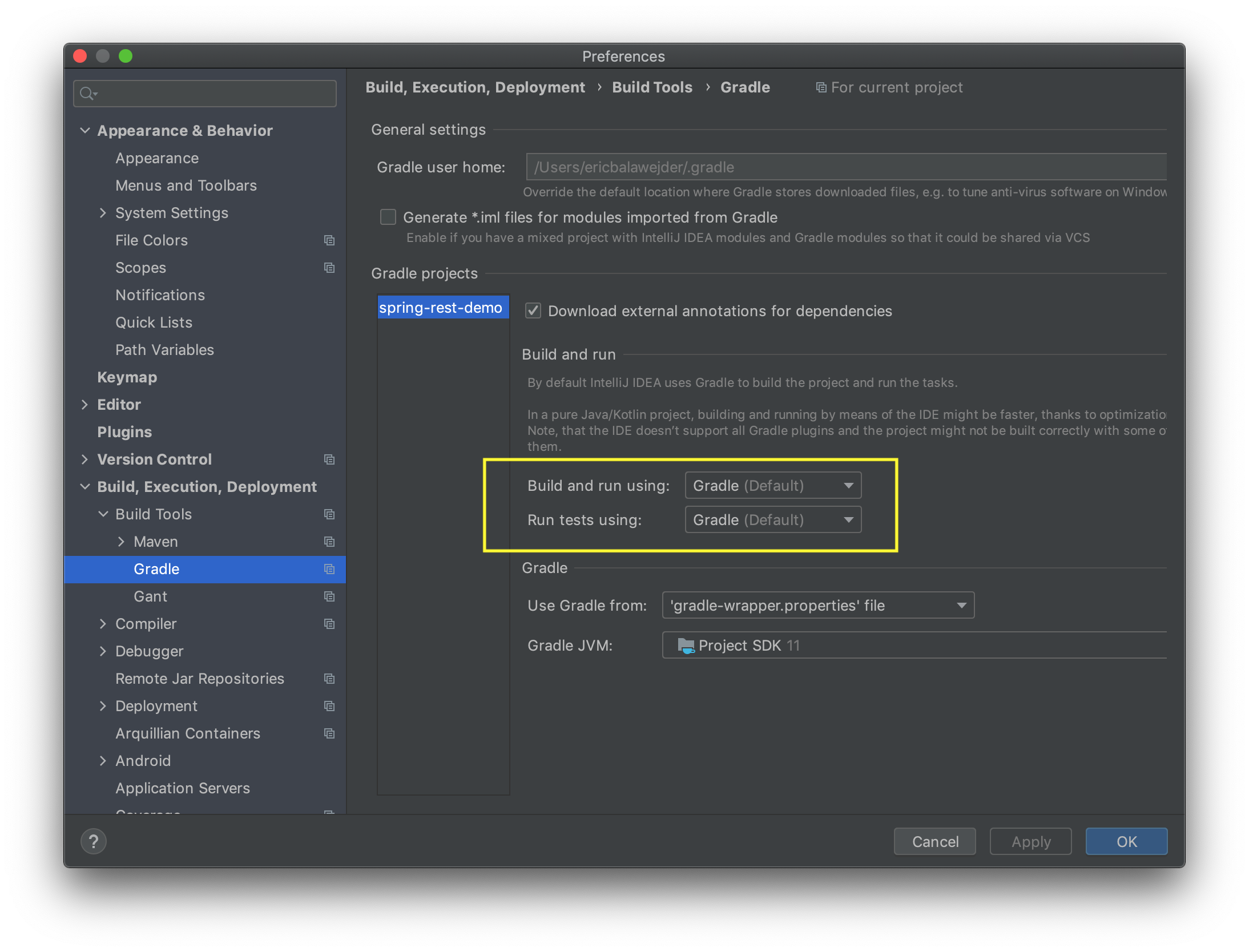
Change to build and run with IntelliJ.
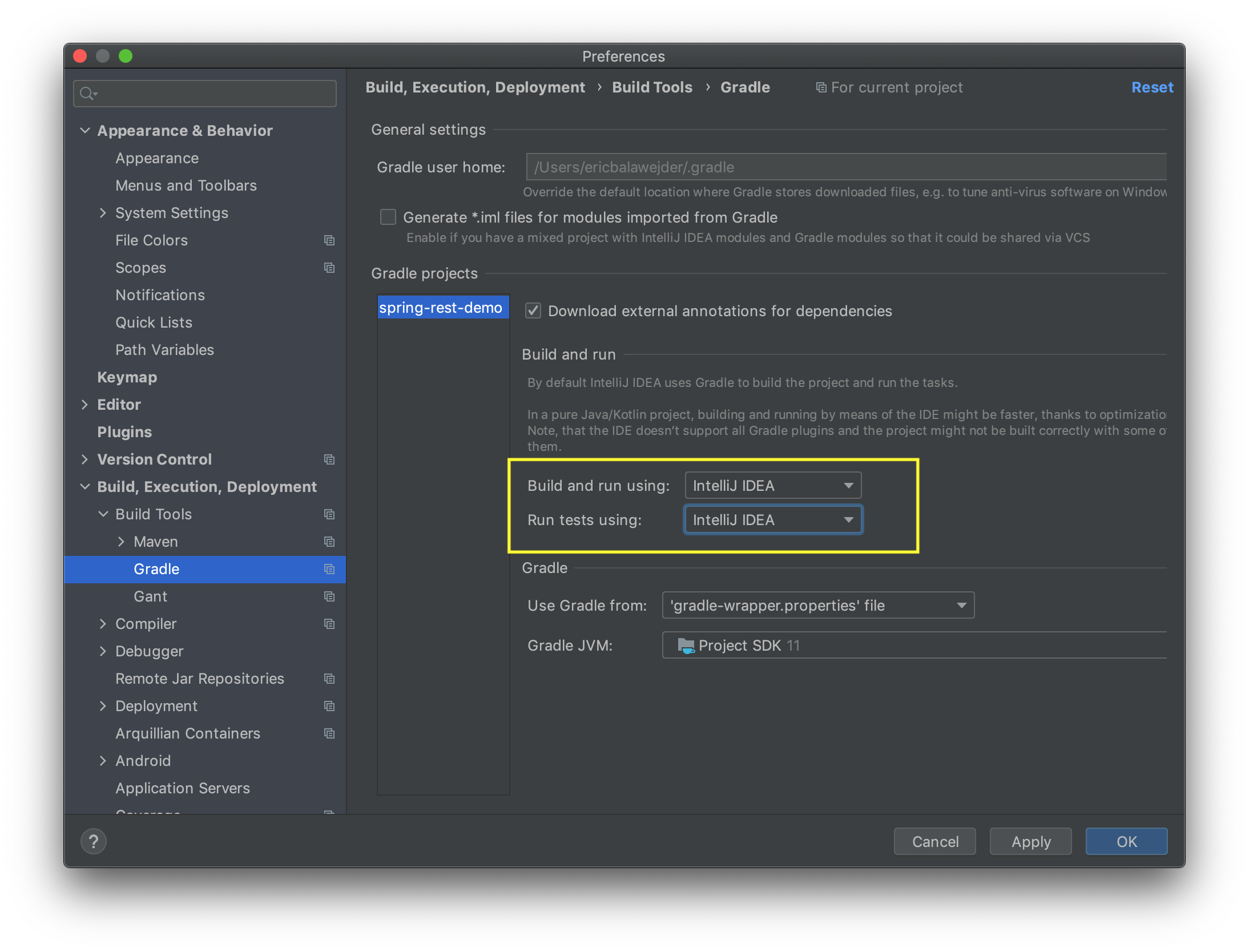
Connected to server
[2020-11-18 08:20:25,110] Artifact Gradle : org.example : spring-rest-demo-1.0-SNAPSHOT.war (exploded):
Artifact is being deployed, please wait...
[2020-11-18 08:20:25,564] Artifact Gradle : org.example : spring-rest-demo-1.0-SNAPSHOT.war (exploded):
Artifact is deployed successfully
[2020-11-18 08:20:25,564] Artifact Gradle : org.example : spring-rest-demo-1.0-SNAPSHOT.war (exploded):
Deploy took 454 milliseconds